How to manage donations
How to manage donations
After each donation, you receive an email from Hilfeverein Advita. Please do not move it to a bin without looking, because there is some important information in it, under some useful buttons.
Button 1.
After each donation, you receive an email from Hilfeverein Advita. Please do not move it to a bin without looking, because there is some important information in it, under some useful buttons.
Button 1.
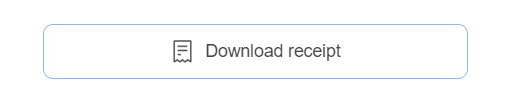
With this button you can immediately download a donation receipt with your name, date, amount and transaction number. This should be sufficient for a tax deduction. If you need a more formal year-end letter, contact us at info@advitaeu.com. We will be happy to prepare such a letter for you if necessary.
Button 2.
Button 2.
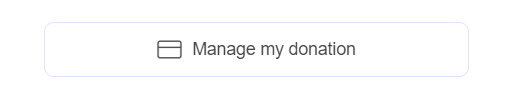
We are very grateful for your help. Regular donations are particularly valuable to us: this means that we have a steady flow of funds, which is crucial in emergency cases for our beneficiaries.
However, you can always change the amount or cancel your regular donations. This is all possible via the "Manage my donation" button, which will redirect you to the relevant page.
To change your regular donation, you need to click on:
However, you can always change the amount or cancel your regular donations. This is all possible via the "Manage my donation" button, which will redirect you to the relevant page.
To change your regular donation, you need to click on:

You will be able to change the payment method or renew an expired card, change the date, frequency or amount of your regular donation.
To cancel a regular donation, scroll down the page to the button:
To cancel a regular donation, scroll down the page to the button:

If you are determined to cancel your donation, always choose just cancel my donation. But you have the option to simply change the amount or frequency at this stage as well.
If you have made a one-time donation, there is unfortunately no option to make it regular donation from the donation management page. But you can always sign up for regular donations on our website.
If you have any questions, you can always email or call us:
info@advitaeu.com
+49 (0) 162 3256106
If you have made a one-time donation, there is unfortunately no option to make it regular donation from the donation management page. But you can always sign up for regular donations on our website.
If you have any questions, you can always email or call us:
info@advitaeu.com
+49 (0) 162 3256106
